Choosing the right client bookkeeping solution is crucial for businesses of all sizes. Efficient bookkeeping not only ensures financial accuracy but also supports informed decision-making and compliance with regulatory requirements. In today’s digital age, the options for Best Client Bookkeeping Solutions are abundant, each offering unique features and functionalities tailored to different business needs.
This article aims to serve as a comprehensive guide to help you navigate the process of selecting the best client bookkeeping solution for your specific requirements. We’ll explore the fundamental aspects you need to consider, from understanding your business needs and evaluating types of bookkeeping solutions available, to identifying key features, integration capabilities with other business tools, cost considerations, and more.
Understanding Your Business Needs
When it comes to choosing the best client bookkeeping solutions, understanding your business needs is the crucial first step. If you’re running a small family-owned business, launching a startup with ambitious goals, or freelancing as a creative professional, the size and nature of your business play a significant role in determining your bookkeeping requirements.
Defining Different Types of Businesses
Let’s break it down. Small businesses, for example, often operate with limited resources and personnel. They may need straightforward bookkeeping solutions that are easy to manage and budget-friendly. Startups, on the other hand, might prioritize scalability and integration with other business tools as they grow rapidly. For freelancers, simplicity and flexibility are key, allowing them to track income and expenses efficiently without the complexity of larger enterprises.
How Business Size and Industry Influence Bookkeeping Needs
The size of your business isn’t the only factor to consider. The industry you operate in also shapes your bookkeeping needs. Service-based industries, like consulting or design, may have different financial tracking requirements compared to retail businesses that manage inventory and sales transactions. Understanding these nuances helps in selecting a bookkeeping solution tailored to your specific industry challenges.
Common Challenges Businesses Face with Bookkeeping
Now, let’s talk about challenges. Keeping up with bookkeeping can be daunting, even for seasoned business owners. It’s not just about recording transactions; it’s about accuracy, compliance with tax regulations, and generating insights for business decisions. Many businesses struggle with staying organized, reconciling accounts, or adapting to new accounting standards.
Types of Best Client Bookkeeping Solutions
When it comes to managing your business’s finances, choosing the right bookkeeping solution can make a world of difference. Let’s explore two main types of client bookkeeping solutions that cater to different needs and stages of business growth: Basic Bookkeeping Software and Advanced Bookkeeping Software.
Basic Bookkeeping Software:
Imagine having a tool that simplifies your invoicing, tracks expenses effortlessly, and reconciles your bank statements with ease. Basic bookkeeping software, such as QuickBooks Online and Xero, does just that. These entry-level solutions are designed with simplicity in mind, making them ideal for small businesses and startups.
Features You Can Expect:
- Invoicing: Create and send professional invoices to your clients, ensuring timely payments.
- Expense Tracking: Easily record and categorize expenses, keeping your financial records organized.
- Bank Reconciliation: Match transactions from your bank statement with those in your accounting records, ensuring accuracy.
Think of it as your digital assistant for handling the day-to-day financial tasks, allowing you to focus on growing your business without getting bogged down by paperwork.
Advanced Bookkeeping Software
As your business grows, so do your needs. Advanced bookkeeping software offers robust features that cater to larger businesses and those with more complex financial requirements. These solutions go beyond basic bookkeeping by incorporating features like inventory management, payroll integration, and multi-currency support.
Features That Set Them Apart:
- Inventory Management: Track and manage your inventory levels in real time, ensuring you never run out of stock.
- Payroll Integration: Seamlessly integrate payroll processing with your accounting system, simplifying employee compensation.
- Multi-Currency Support: Conduct business transactions in multiple currencies, facilitating international operations with ease.
These advanced features empower businesses to streamline operations, enhance efficiency, and gain deeper insights into their financial performance.
Choosing the Right Solution for Your Business
When selecting the best client bookkeeping solution for your business, consider your current needs and future growth aspirations. Evaluate the features offered by each software option, ensuring they align with your operational requirements and budget. Remember, the goal is to find a solution that not only meets your immediate needs but also supports your long-term success.
As you explore your options, ask yourself: Which features are essential for my business? How will this software integrate with my existing tools and systems? By asking these questions and considering practical examples, you’ll be well-equipped to make an informed decision that drives your business forward.
In the next section, we’ll delve deeper into the factors to consider when choosing a bookkeeping solution, helping you navigate the decision-making process with confidence.
Factors to Consider When Choosing a Best Client Bookkeeping Solutions
When selecting the best client bookkeeping solutions, it’s important to consider various factors that will impact your day-to-day operations and long-term growth. Here, we’ll look at two key considerations: ease of use and user interface, and scalability and flexibility.
Ease of Use and User Interface
One of the most important factors to consider when choosing a bookkeeping solution is how easy it is to use. If you or your team aren’t accounting experts, you’ll want a system that’s intuitive and doesn’t require a steep learning curve.
Why Intuitive Design Matters
Think of a bookkeeping solution like a car’s dashboard. If the dashboard is cluttered and confusing, it can make driving difficult and stressful. The same goes for bookkeeping software. A user-friendly interface helps you quickly find the features you need without getting lost in complex menus. This is especially crucial for small business owners who wear many hats and can’t afford to spend hours figuring out their bookkeeping software.
Examples of User-Friendly Interfaces
Some bookkeeping solutions are designed with simplicity in mind. For instance, QuickBooks Online and FreshBooks are popular for their clean, intuitive layouts. These platforms use clear labels and straightforward navigation, making it easy for users to manage their finances even if they don’t have a background in accounting.
Scalability and Flexibility
As your business grows, your bookkeeping needs will evolve. It’s essential to choose a bookkeeping solution that can scale with you and adapt to your changing requirements.
Assessing Scalability
Scalability refers to the ability of the bookkeeping solution to handle increased workload and complexity as your business expands. When evaluating solutions, consider whether they offer advanced features you might need in the future, such as payroll processing, inventory management, or multi-currency transactions.
Customization Options and Integration Capabilities
Flexibility is also key. You might want to customize certain aspects of the software to fit your specific business processes. Additionally, look for solutions that can integrate with other tools you use, such as CRM software, e-commerce platforms, or payment processors. This integration can streamline your workflow and reduce manual data entry.
Real-Life Example: Growing with Your Business
Let’s say you start a small online store selling handmade crafts. Initially, a basic bookkeeping solution might suffice. However, as your business grows and you start shipping internationally, hire employees, and expand your product line, you’ll need more advanced features. A scalable solution like Xero or Zoho Books can grow with your business, offering additional functionalities and integrations as needed.
Practical Tips for Evaluating Scalability and Flexibility
- Start Small, Think Big: Choose a solution that meets your current needs but also offers advanced features for future growth.
- Test Customization: See if the software allows you to tailor reports, dashboards, and other features to match your specific needs.
- Check Integrations: Ensure the solution can integrate with other business tools you currently use or plan to use in the future.
By focusing on ease of use and scalability, you can select a bookkeeping solution that not only meets your immediate needs but also supports your business as it grows and evolves. Remember, the best client bookkeeping solutions are those that simplify your financial management today and adapt to your needs tomorrow.
Key Features to Look For in the Best Client Bookkeeping Solutions
When you’re searching for the best client bookkeeping solutions, there are several key features you should consider to ensure that your bookkeeping process is efficient, secure, and meets your business needs. Let’s dive into two crucial features: financial reporting and security with data backup.
Financial Reporting
Financial reporting is a cornerstone of any good bookkeeping solution. Imagine trying to drive a car without a dashboard; you wouldn’t know your speed, fuel level, or if there were any issues. Similarly, businesses need detailed financial reports to understand their financial health and make informed decisions.
- Customizable Reports: Customizable reports are essential for business analysis. They allow you to tailor the information to fit your specific needs. For example, you might want to focus on certain periods, compare expenses across different departments, or track the performance of various product lines. Customizable reports let you do this easily.
- Essential Reports: There are a few reports every business should have at their fingertips:
- Profit and Loss Statement: This report shows your revenues, costs, and expenses over a period. It helps you understand whether your business is profitable and where you might need to cut costs.
- Balance Sheet: This report provides a snapshot of your business’s financial position at a specific point in time. It lists your assets, liabilities, and equity, helping you assess the overall health of your finances.
Having these reports readily available can make a huge difference in how you manage your business. They help you see what’s working, what’s not, and where you can improve.
Security and Data Backup
Just like you wouldn’t leave your house unlocked, you shouldn’t take chances with your business’s financial data. Security and data backup are critical features in any bookkeeping solution.
- Data Security: Your bookkeeping solution should offer robust data security to protect sensitive information. This includes encryption, which scrambles your data so only authorized users can read it. Think of encryption as a secure lock that keeps your financial information safe from hackers and unauthorized access.
- Backup Options and Disaster Recovery: Even with the best security, things can go wrong—computers crash, natural disasters happen, or you might accidentally delete important files. That’s why having a solid backup plan is essential.
- Automatic Backups: Look for solutions that offer automatic backups. This means your data is regularly saved without you having to do anything.
- Disaster Recovery Plans: A good bookkeeping solution will also have a disaster recovery plan. This means that in case of a significant issue, there is a strategy in place to recover your data quickly and get your business back up and running.
Let’s consider a real-life example. Imagine you run a small retail business. One day, a power surge wipes out your computer system. If you’re using a bookkeeping solution with strong security and automatic backups, you can restore your financial data with minimal hassle. Without these features, you could lose months of important financial records, leading to chaos and stress.
Actionable Advice:
- Check for Encryption: When evaluating bookkeeping solutions, ensure they offer strong encryption. Ask if they comply with industry standards for data security.
- Regular Backups: Make sure the solution provides automatic backups and inquire about their disaster recovery plan. Knowing how quickly you can recover data can be crucial.
Integration with Other Business Tools
When choosing the best client bookkeeping solutions, it’s essential to consider how well they integrate with other tools your business uses. Seamless integration can save you time, reduce errors, and streamline your operations. Let’s look at two key types of integrations: CRM and e-commerce.
CRM Integration
A CRM, or Customer Relationship Management system, helps you manage your interactions with current and potential customers. Integrating your bookkeeping software with your CRM can bring several benefits:
Benefits of Integrating Bookkeeping with CRM:
- Streamlined Processes: Integration allows for automatic data transfer between your CRM and bookkeeping software. This means that when you update customer information in your CRM, it’s automatically reflected in your bookkeeping system.
- Improved Accuracy: Automated data transfer reduces the risk of errors that come with manual entry. Accurate data is crucial for both customer management and financial reporting.
- Better Insights: Integrated systems provide a comprehensive view of your customer interactions and financial health in one place, helping you make better business decisions.
Examples of CRM Systems That Work Well with Bookkeeping Solutions:
- Salesforce: Known for its robust features, Salesforce can be integrated with many bookkeeping solutions like QuickBooks and Xero, offering a powerful combination for managing both customer relations and finances.
- HubSpot: This CRM is user-friendly and integrates well with various bookkeeping software, making it a great choice for small to mid-sized businesses looking to streamline operations.
Real-Life Example: Imagine you run a small consulting firm. Every time you close a deal in your CRM, the information automatically flows into your bookkeeping software, generating invoices without extra steps. This integration saves time and ensures no billing opportunities are missed.
E-commerce Integration
For businesses that sell products online, integrating your e-commerce platform with your bookkeeping software is vital. Here’s why:
How E-commerce Platforms Can Integrate with Bookkeeping Software:
- Order Processing: Integration allows your bookkeeping software to automatically capture sales transactions from your e-commerce platform. This means every sale is recorded without manual input.
- Inventory Syncing: When an item is sold, the integration updates your inventory levels in real-time. This ensures you always have accurate stock information.
Benefits of Automated Order Processing and Inventory Syncing:
- Efficiency: Automation reduces the need for manual data entry, saving time and minimizing errors.
- Accuracy: Keeping your inventory and sales records up-to-date helps prevent overselling and ensures your financial records are always accurate.
- Financial Clarity: With sales and inventory data integrated, you get a clear picture of your business performance, helping you plan better.
Examples of E-commerce Platforms and Bookkeeping Software:
- Shopify: Integrates seamlessly with bookkeeping solutions like QuickBooks and Xero. This integration ensures your sales data and inventory levels are always accurate.
- WooCommerce: Works well with various bookkeeping systems, making it easy to manage your online store’s finances.
Real-Life Example: Consider an online retailer selling handmade crafts. When an order is placed on their Shopify store, the sales data automatically updates in their bookkeeping software. The inventory is also adjusted in real-time, ensuring they never oversell an item. This integration saves the retailer hours of manual data entry and helps them maintain accurate financial records.
Cost Considerations
When it comes to choosing the best client bookkeeping solutions for your business, understanding the cost implications is crucial. Let’s break down the cost considerations into two main categories: subscription models and hidden costs. This will help you make a well-informed decision that fits your budget and meets your business needs.
Subscription Models
Subscription-Based vs. One-Time Purchase
One of the first decisions you’ll need to make is whether to go with a subscription-based model or a one-time purchase software model.
- Subscription-Based Models: These typically involve paying a monthly or annual fee. The main advantage here is that you get regular updates and ongoing support. Think of it like a gym membership – you pay regularly to keep access to the latest equipment and support.
- One-Time Purchase Models: This involves a single payment upfront. While this can be cheaper in the long run, it often means you might not get updates or support after a certain period. It’s like buying a car outright – you own it, but you’ll have to pay for any repairs or upgrades yourself.
Factors Affecting Pricing
Several factors can affect the pricing of bookkeeping solutions:
- Number of Users: More users typically mean higher costs. If you have a larger team, you might need to budget for additional licenses.
- Features: Advanced features such as automated reporting, multi-currency support, or integration with other software can also drive up the price. Think about what features are essential for your business versus what would be nice to have.
Hidden Costs
It’s important to be aware of potential hidden costs that might not be immediately obvious.
Add-Ons and Extra Features
Sometimes, basic packages are priced attractively but lack essential features, which are available as add-ons. For example, you might find a basic package that’s cheap but discover you need to pay extra for advanced reporting or payroll features. It’s like buying a basic smartphone and then realizing you need to pay extra for apps that you need for work.
Support Fees
Check if the software provider charges extra for customer support. Some services might offer basic support for free but charge for more advanced help. Imagine needing tech support and finding out it’s going to cost you extra every time you have an issue – this can add up quickly.
Training Costs
Don’t overlook the cost of training your team to use the new software. Some providers offer free training, but others might charge for webinars, tutorials, or on-site training sessions. It’s like getting a new appliance – if it’s too complex to use without help, you might need to pay someone to show you how to use it properly.
Customer Support and Training
Choosing the best client bookkeeping solutions isn’t just about finding the right software; it’s also about ensuring you have the support and training you need to use it effectively. Here’s why customer support and training are essential, and what to look for when evaluating bookkeeping solutions.
Support Options
Importance of Responsive Customer Support
Imagine you’re working on your financial reports, and suddenly, you hit a snag. Your bookkeeping software isn’t behaving as expected, and you need help fast. This is where responsive customer support becomes crucial. Good customer support can save you time, reduce frustration, and help you resolve issues quickly so you can get back to running your business.
Types of Support Available
When evaluating the best client bookkeeping solutions, check the types of support they offer. Here are some common options:
- Phone Support: Sometimes, you need to talk to a real person to explain your problem and get immediate help.
- Chat Support: This is a convenient option for quick questions and solutions without the need for a phone call.
- Knowledge Base: A collection of articles, FAQs, and guides that you can refer to anytime. It’s like having a library of solutions at your fingertips.
Consider which support options are most important to you and how quickly you need responses.
Training Resources
Availability of Training Materials
Even the best client bookkeeping solutions can be challenging to use without proper training. Look for solutions that offer comprehensive training resources:
- Tutorials: Step-by-step guides that walk you through the features and functions of the software.
- Webinars: Live or recorded sessions where experts explain how to use the software effectively and answer questions from users.
These resources can help you and your team get up to speed quickly and make the most of your bookkeeping solution.
Importance of Ongoing Education for Users
Learning how to use a new tool doesn’t end after the initial training. Ongoing education is vital to stay updated with new features and best practices. The best client bookkeeping solutions offer continuous learning opportunities, such as:
- Updated Tutorials: New guides and how-tos as the software evolves.
- Advanced Webinars: For users who want to dive deeper into the software’s capabilities.
- User Communities: Forums or groups where users can share tips, ask questions, and learn from each other.
Choosing the right bookkeeping solution is crucial for the success of your business. It ensures financial accuracy, supports informed decision-making, and keeps you compliant with regulations.
Take the time to evaluate your options carefully. Remember, the best client bookkeeping solutions are those that meet your current needs and can grow with your business. Explore the recommended bookkeeping solutions and don’t hesitate to reach out for further assistance or guidance.

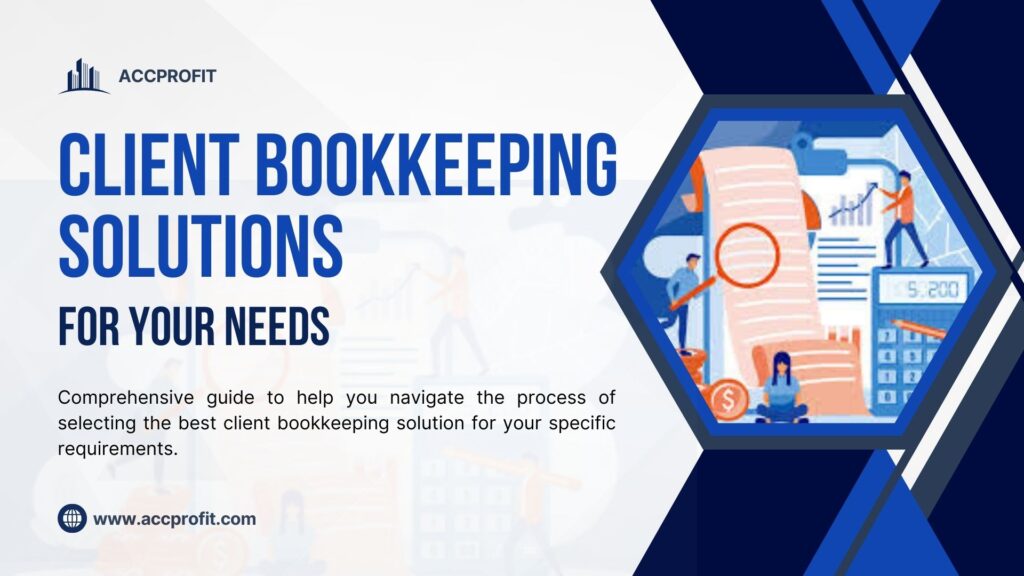
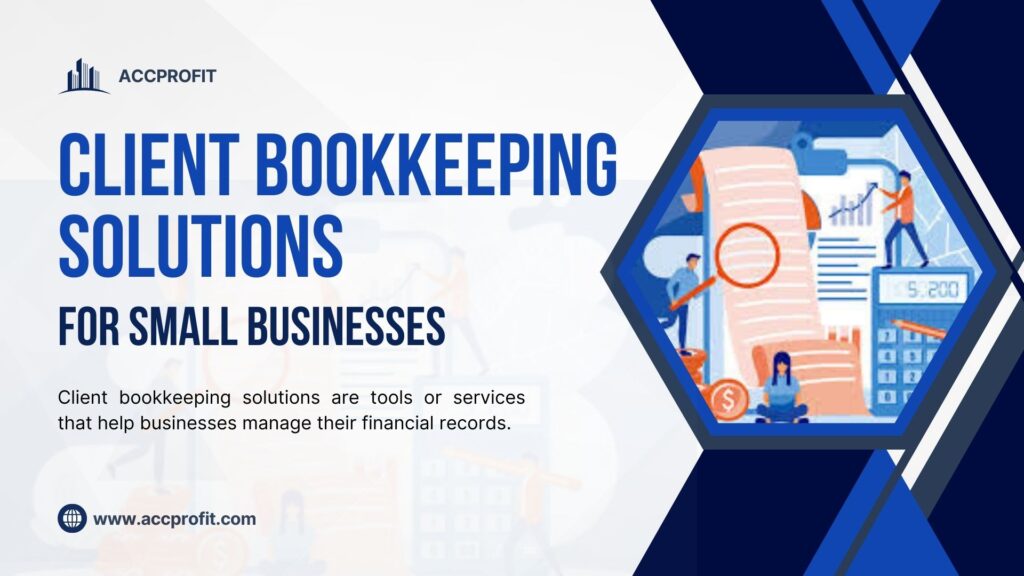
gBgK gUPhUp pOHVMW TcmbPx MalzyX bpoZAEE ciRLdaIF
aazs1t
Thank you for your sharing. I am worried that I lack creative ideas. It is your article that makes me full of hope. Thank you. But, I have a question, can you help me?
I don’t think the title of your article matches the content lol. Just kidding, mainly because I had some doubts after reading the article.
Your point of view caught my eye and was very interesting. Thanks. I have a question for you.
Can you be more specific about the content of your article? After reading it, I still have some doubts. Hope you can help me.
Can you be more specific about the content of your article? After reading it, I still have some doubts. Hope you can help me.
Can you be more specific about the content of your article? After reading it, I still have some doubts. Hope you can help me.
I don’t think the title of your article matches the content lol. Just kidding, mainly because I had some doubts after reading the article.
Thanks for sharing. I read many of your blog posts, cool, your blog is very good.
Your point of view caught my eye and was very interesting. Thanks. I have a question for you.