Bookkeeping is the backbone of any small business. Keeping accurate records of your financial transactions not only helps you stay organized but also provides valuable insights into your business’s performance. It can help you make informed decisions, comply with tax regulations, and ultimately, grow your business.
But with so many Client Bookkeeping Solutions available, how do you choose the right one for your needs? This article will guide you through the process by exploring the importance of bookkeeping, what to look for in a bookkeeping solution, and providing a comprehensive overview of the top 10 client bookkeeping solutions for small businesses. We’ll also compare these solutions, share case studies of small businesses that have successfully implemented them, and offer tips for transitioning to a new bookkeeping system. By the end, you’ll have a clear understanding of the options available and be better equipped to choose the best bookkeeping solution for your business.
Here’s what we’ll cover:
- What Are Client Bookkeeping Solutions?
- Key Features to Look for in Bookkeeping Solutions
- How to Choose the Right Bookkeeping Solution for Your Business
- Top 10 Client Bookkeeping Solutions for Small Businesses
- Comparison of Client Bookkeeping Solutions
- Case Studies: Small Businesses Successfully Using Bookkeeping Solutions
- Tips for Transitioning to a New Bookkeeping Solution
- Common Challenges and How to Overcome Them
- The Future of Client Bookkeeping Solutions
Choosing the right bookkeeping solution can save you time, reduce errors, and help you focus on what you do best: running your business. So, let’s dive in and explore the best options available to you.
What Are Client Bookkeeping Solutions?
Client bookkeeping solutions are tools or services that help businesses manage their financial records. These solutions can range from simple spreadsheets to sophisticated software that automates many bookkeeping tasks. They help small businesses track income and expenses, manage invoices, prepare for tax season, and keep an eye on their overall financial health.
Why is Bookkeeping Important for Small Businesses?
Bookkeeping is crucial for several reasons. First, it helps you stay organized. Imagine trying to remember every sale and expense without writing anything down—it would be nearly impossible! Bookkeeping provides a clear record of all your financial transactions, making it easier to see how your business is doing. It also helps you prepare for taxes. By keeping detailed records, you can ensure you’re reporting everything accurately and taking advantage of all the deductions you’re entitled to.
Moreover, good bookkeeping helps you make better decisions. For instance, by reviewing your financial records, you might notice that a particular product or service is much more profitable than others. This can guide your future business strategy. Finally, having organized books makes it easier to get loans or attract investors, as it shows that your business is well-managed.
Manual vs. Automated Bookkeeping
There are two main ways to handle bookkeeping: manually or with automated solutions. Manual bookkeeping involves recording transactions by hand, typically in a ledger or spreadsheet. While this method can be simple and cost-effective, it’s also time-consuming and prone to errors. For example, if you forget to record a transaction or make a mistake in your calculations, it can throw off your entire financial picture.
Automated bookkeeping solutions, on the other hand, use software to handle many of these tasks for you. This can save a lot of time and reduce the chance of errors. For example, automated solutions can automatically import transactions from your bank account, categorize expenses, and generate financial reports. They can also provide real-time insights into your financial health, helping you make informed decisions quickly.
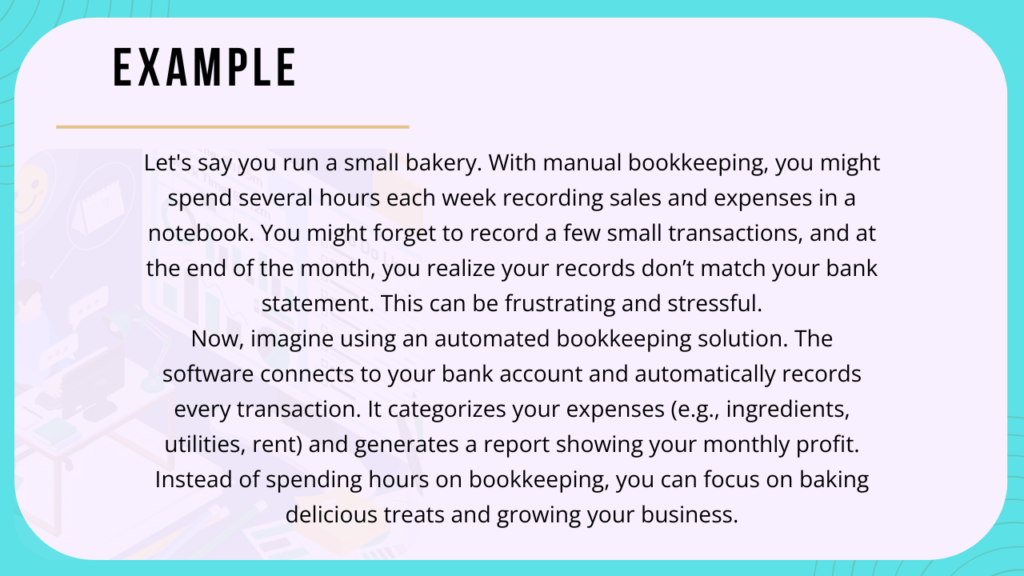
If you’re currently using manual methods for bookkeeping, consider exploring automated solutions. Start by identifying what features are most important to you, such as expense tracking, invoicing, or financial reporting. Many bookkeeping solutions offer free trials, so you can test a few options and see which one works best for your business.
Remember, transitioning to a new bookkeeping system can take time. Be patient with yourself as you learn the new tools and processes. If you need help, don’t hesitate to reach out to support teams or seek advice from other small business owners who have gone through the same process. Everyone starts somewhere, and the right bookkeeping solution can make a big difference in how you manage your business’s finances.
Key Features to Look for in Client Bookkeeping Solutions
When it comes to selecting the right client bookkeeping solutions for your small business, there are several essential features you should consider. These features not only make managing your finances easier but also help you stay organized and compliant. Let’s break down some of the key features to look for:
Invoicing
Invoicing is a critical feature for any bookkeeping solution. It allows you to create, send, and track invoices efficiently. A good invoicing system will help you get paid faster and keep track of outstanding payments. Look for solutions that offer customizable invoice templates and automatic reminders for overdue invoices.
Example: Imagine being able to send professional-looking invoices to your clients with just a few clicks, and automatically reminding them when a payment is due. This saves you time and ensures you get paid on time.
Expense Tracking
Keeping track of expenses is essential for understanding where your money is going. A good bookkeeping solution should allow you to categorize expenses, attach receipts, and track them against your budget. This makes it easier to monitor your spending and identify areas where you can save.
Analogy: Think of expense tracking as keeping a detailed diary of all your spending. By regularly updating this diary, you can quickly spot any unnecessary expenses and cut back where needed.
Financial Reporting
Financial reports give you a snapshot of your business’s financial health. Look for solutions that offer a variety of reports, such as profit and loss statements, balance sheets, and cash flow statements. These reports help you make informed decisions and plan for the future.
Example: With detailed financial reports, you can see at a glance whether your business is profitable, which products or services are performing well, and where you might need to make adjustments.
Integration with Other Tools
Your bookkeeping solution should be able to integrate with other tools you use, such as payment processors, payroll systems, and CRM software. This ensures that all your financial data is synchronized and you can manage your business more efficiently.
Example: Imagine your bookkeeping software automatically pulling in sales data from your e-commerce platform and syncing it with your bank transactions. This seamless integration saves you time and reduces the risk of errors.
User-Friendly Interface
A user-friendly interface is crucial, especially if you’re not a bookkeeping expert. The solution should be easy to navigate, with clear instructions and intuitive features. This helps you get the most out of the software without feeling overwhelmed.
Analogy: Think of a user-friendly interface as a well-organized workspace. When everything is clearly labeled and easy to find, you can work more efficiently and with less stress.
Customer Support
Reliable customer support can make a big difference, especially when you encounter issues or have questions about the software. Look for solutions that offer comprehensive support options, such as live chat, phone support, and detailed help guides.
Example: If you run into a problem while trying to generate a financial report, having access to quick and helpful customer support can save you a lot of frustration and downtime.
How to Choose the Right Bookkeeping Solution for Your Business
Choosing the right client bookkeeping solution is crucial for your small business’s success. With so many options available, it can feel overwhelming to decide which one is the best fit. Here are some important factors to consider and tips on how to evaluate different options.
Factors to Consider
- Business Size:
- Small or Growing: If your business is small or just starting, you might not need a complex system. Look for solutions that offer basic features like tracking income and expenses.
- Medium to Large: As your business grows, you may need more advanced features like payroll management and inventory tracking.
- Industry:
- Different industries have different bookkeeping needs. For example, a retail business might need strong inventory management, while a consulting firm might prioritize time tracking and billing.
- Make sure the solution you choose can cater to your industry-specific requirements.
- Budget:
- Affordable Options: There are many budget-friendly bookkeeping solutions available. Some even offer free versions with basic features.
- Premium Features: If your budget allows, consider investing in a solution that offers more advanced features and better customer support.
- Specific Needs:
- Automation: Solutions that automate repetitive tasks can save you a lot of time.
- Integrations: Ensure the solution integrates well with other tools you use, like your point-of-sale system or e-commerce platform.
- User-Friendly: Choose a solution that is easy to use and doesn’t require extensive training.
Evaluating Different Options
- Do Your Research:
- Try Before You Buy:
- Many bookkeeping solutions offer free trials. Take advantage of these to see how well a solution fits your needs.
- During the trial period, test the features that are most important to your business.
- Ask Questions:
- Don’t hesitate to reach out to the solution’s customer support with any questions you have. This will also give you a sense of their customer service quality.
- Join online forums or communities where other small business owners discuss bookkeeping solutions. You can gain valuable insights and recommendations.
- Get Feedback:
- If you have a team, involve them in the decision-making process. They might have insights into what features would be most beneficial.
- Consider consulting with an accountant or bookkeeper. They can provide expert advice on what features are essential for your business.
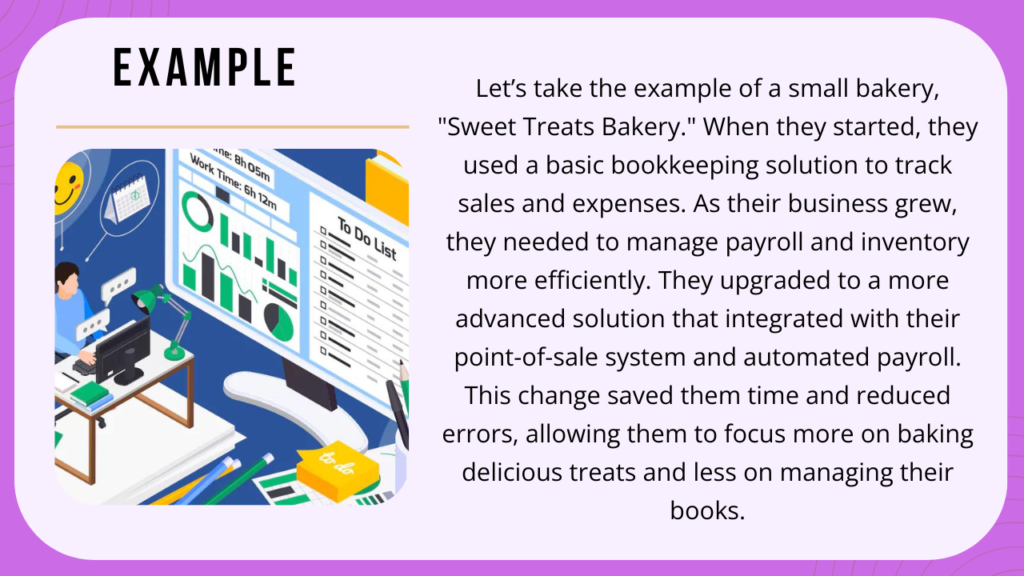
Top 10 Client Bookkeeping Solutions for Small Businesses
With the right client bookkeeping solution, you can simplify your accounting tasks, save time, and make better financial decisions. Here are ten excellent bookkeeping solutions for small businesses, each with its own unique features and benefits.
QuickBooks Online
Features: QuickBooks Online is one of the most popular bookkeeping solutions for small businesses. It offers comprehensive features, including expense tracking, invoicing, payroll integration, and financial reporting.
Pricing: Plans start at $25 per month, with higher-tier plans offering more advanced features.
Suitability: Ideal for small to medium-sized businesses looking for a robust, all-in-one bookkeeping solution.
Xero
Key Features: Xero provides an intuitive interface with features like bank reconciliation, invoicing, inventory management, and project tracking.
Pricing Plans: Starts at $11 per month for the basic plan, with premium plans offering more features.
Pros and Cons: Xero is known for its ease of use and powerful features but can be pricey for smaller businesses.
FreshBooks
Highlights: FreshBooks is user-friendly and focuses on invoicing, time tracking, and expense management. It’s perfect for freelancers and service-based businesses.
Pricing: Starts at $15 per month, with various plans based on the number of clients.
Ideal User Profiles: Great for freelancers, consultants, and small business owners who need simple, effective invoicing and expense tracking.
Zoho Books
Overview: Zoho Books offers a range of features including automated workflows, expense tracking, and inventory management.
Pricing: Starts at $15 per month, with advanced plans for more complex needs.
Target Users: Best for small businesses looking for an affordable, feature-rich solution that integrates well with other Zoho products.
Wave Accounting
Free Features: Wave Accounting is completely free and offers features like invoicing, receipt scanning, and basic accounting.
Advantages: It’s perfect for very small businesses and startups with limited budgets.
Limitations: Lacks some advanced features found in paid solutions, such as integrated payroll and more sophisticated reporting.
Sage Business Cloud Accounting
Detailed Features: Sage provides invoicing, cash flow management, and bank reconciliation. It also offers a range of add-ons for additional functionality.
Pricing: Starts at $10 per month.
Usability: Suitable for small businesses that need a scalable solution with the potential to add more features as they grow.
Kashoo
Unique Selling Points: Kashoo offers simple, straightforward bookkeeping with features like automated data entry, income and expense tracking, and project management.
Pricing Details: Plans start at $16.65 per month.
Best Use Cases: Ideal for small business owners who want an easy-to-use bookkeeping tool without a steep learning curve.
FreeAgent
Core Features: FreeAgent includes invoicing, expense tracking, project management, and time tracking.
Pricing: $12 per month for the first 6 months, then $24 per month.
User Benefits: Perfect for freelancers, contractors, and small businesses that manage multiple projects.
Bench
Managed Bookkeeping Services: Bench provides a team of professional bookkeepers who handle your bookkeeping for you. It includes monthly financial statements and expense overviews.
Pricing: Starts at $249 per month.
Features: Great for small businesses that prefer to outsource their bookkeeping to professionals.
Gusto
Integration with Payroll Services: Gusto is known for its payroll services but also offers integrated bookkeeping features.
Pricing: Starts at $39 per month plus $6 per employee per month.
Key Features: Excellent for businesses that want an all-in-one solution for payroll and bookkeeping.
Comparison of Client Bookkeeping Solutions
To help you choose the best client bookkeeping solution for your small business, here’s a side-by-side comparison of the top 10 solutions. This chart covers key features, pricing, pros, and cons for each option.
| Bookkeeping Solution | Features | Pricing | Pros | Cons |
|---|---|---|---|---|
| QuickBooks Online | Expense tracking, invoicing, payroll integration, financial reporting | Starts at $25/month | Comprehensive features, widely used, integrates with many apps | Can be expensive for smaller businesses, learning curve |
| Xero | Bank reconciliation, invoicing, inventory management, project tracking | Starts at $11/month | Intuitive interface, powerful features | Higher price for premium plans, fewer integrations than QuickBooks |
| FreshBooks | Invoicing, time tracking, expense management | Starts at $15/month | User-friendly, great for freelancers and small businesses | Limited features for complex accounting needs |
| Zoho Books | Automated workflows, expense tracking, inventory management | Starts at $15/month | Affordable, integrates well with other Zoho products | Can be overwhelming for beginners due to feature set |
| Wave Accounting | Invoicing, receipt scanning, basic accounting | Free | Completely free, easy to use | Lacks advanced features, limited customer support |
| Sage Business Cloud Accounting | Invoicing, cash flow management, bank reconciliation | Starts at $10/month | Scalable solution, range of add-ons | Basic plan lacks advanced features |
| Kashoo | Automated data entry, income and expense tracking, project management | Starts at $16.65/month | Simple and straightforward, low learning curve | Limited integrations, fewer advanced features |
| FreeAgent | Invoicing, expense tracking, project management, time tracking | $12/month for 6 months, then $24/month | Great for freelancers and contractors, comprehensive features | Higher price after initial period, can be complex |
| Bench | Managed bookkeeping services, monthly financial statements | Starts at $249/month | Professional bookkeepers handle your books, detailed reports | Expensive, less control over daily bookkeeping |
| Gusto | Payroll services, integrated bookkeeping | Starts at $39/month + $6/employee/month | Excellent payroll integration, user-friendly | Higher cost, primarily focused on payroll |
Case Studies: Small Businesses Successfully Using Bookkeeping Solutions
In our journey through the world of client bookkeeping solutions, nothing speaks louder than real-life success stories. Let’s take a closer look at how small businesses have transformed their operations with the right bookkeeping solutions.
1. Sarah’s Sweets & Treats: From Chaos to Clarity
Sarah, the owner of a small bakery, struggled with keeping track of her expenses and revenues. She often found herself buried under piles of receipts and invoices, which made tax season a nightmare. That’s when Sarah decided to implement a cloud-based bookkeeping solution specifically tailored for small businesses.
By switching to an intuitive software that automated her invoicing and expense tracking, Sarah regained control over her finances. The software allowed her to generate detailed financial reports with just a few clicks, giving her insights into her profitability and cash flow at any given time. As a result, Sarah not only saved countless hours but also improved her decision-making process. She could now focus more on creating delicious treats for her customers without the stress of bookkeeping.
Key Benefits:
- Streamlined expense and income tracking
- Automated invoicing and financial reporting
- Improved decision-making and time savings
2. TechSavvy Solutions: Scaling with Confidence
TechSavvy Solutions, a growing IT consulting firm, faced challenges with scaling their operations while maintaining financial transparency. They needed a robust solution that could handle complex project accounting and integrate seamlessly with their existing systems.
After careful consideration, TechSavvy implemented a customizable ERP (Enterprise Resource Planning) system that included advanced project accounting features. This allowed them to track project expenses, manage client billing efficiently, and analyze profitability by project and client.
With real-time insights into their financial performance, TechSavvy Solutions made strategic decisions that fueled their growth. They were able to allocate resources more effectively, optimize project profitability, and deliver exceptional value to their clients.
Key Benefits:
- Advanced project accounting capabilities
- Seamless integration with existing systems
- Strategic resource allocation and improved client satisfaction
Tips for Transitioning to a New Bookkeeping Solution
Switching to a new bookkeeping solution can seem daunting, but with the right approach, it can streamline your financial management and save you time in the long run. Here are practical steps to guide you through the process.
Assess Your Current System
Before making any changes, take stock of your current bookkeeping process. Identify pain points, inefficiencies, and areas where automation could improve accuracy and efficiency.
Set Clear Goals
Define what you want to achieve with the new bookkeeping solution. Whether it’s reducing errors, saving time on data entry, or gaining better financial insights, having clear goals will guide your decision-making process.
Research and Choose the Right Software
Explore different client bookkeeping solutions available in the market. Look for software that meets your business needs, budget, and integrates well with your existing systems. Consider factors like user-friendliness, customer support, and scalability.
Plan the Migration Process
Plan how you will transfer your data from the old system to the new one. This may involve exporting data in a compatible format and importing it into the new software. Ensure data integrity and conduct thorough testing before fully transitioning.
Train Your Staff
Invest time in training your team on how to use the new software effectively. Provide hands-on demonstrations, tutorials, and support resources. Encourage questions and feedback to ensure everyone feels confident with the new system.
Implement in Phases
Consider implementing the new bookkeeping solution gradually, starting with less critical processes or departments. This allows you to iron out any issues before fully integrating it into your business operations.
Monitor and Evaluate
After implementation, monitor the performance of the new system closely. Gather feedback from users and address any concerns promptly. Regularly review your processes to identify areas for improvement and optimize workflows.
Seek Professional Support if Needed
If you encounter challenges during the transition or require specialized expertise, consider consulting with a professional accountant or bookkeeper. They can provide guidance tailored to your business’s specific needs.
Common Challenges and How to Overcome Them
While these tools offer tremendous benefits, they also come with their fair share of challenges. Understanding these challenges and knowing how to overcome them is crucial for effectively managing your business’s finances.
1. Complexity of Software
Many small business owners find bookkeeping software overwhelming due to its complexity. The abundance of features and technical terms can be intimidating, especially for those new to accounting.
Solution: Start with a simple, user-friendly bookkeeping solution that matches your business’s needs. Look for intuitive interfaces and comprehensive customer support. Take advantage of tutorials and online guides provided by the software company to familiarize yourself with its features.
2. Time Constraints
Managing bookkeeping alongside other business responsibilities can be time-consuming. Small business owners often struggle to find the time to input transactions, reconcile accounts, and generate financial reports.
Solution: Schedule regular, dedicated time for bookkeeping tasks. Consider outsourcing bookkeeping to a professional or using automated features within your chosen software to streamline processes. Prioritize accuracy over speed to avoid costly errors.
3. Data Security Concerns
With sensitive financial information at stake, small businesses worry about the security of their data when using online bookkeeping solutions. Threats such as data breaches or unauthorized access can lead to financial losses and damage to reputation.
Solution: Choose reputable bookkeeping software providers that prioritize data security. Look for features like encryption, secure login processes, and regular software updates. Implement strong password policies and educate employees on data protection best practices.
4. Integration Issues
Small businesses often use multiple software systems to manage different aspects of their operations. Integrating bookkeeping software with existing systems like CRM or inventory management can be challenging and may result in data discrepancies.
Solution: Select bookkeeping solutions that offer seamless integration with your existing tools. Consult with software providers to ensure compatibility and consider using middleware platforms if necessary. Regularly reconcile data across systems to maintain accuracy.
5. Compliance with Tax Regulations
Staying compliant with constantly changing tax laws and regulations is a headache for many small business owners. Failure to comply can result in fines, penalties, and legal issues.
Solution: Stay informed about tax regulations relevant to your business. Utilize bookkeeping software features that automate tax calculations and generate necessary reports. Consider consulting with a tax professional to ensure accuracy and compliance.
6. Cost Concerns
Budget constraints often limit small businesses’ ability to invest in robust bookkeeping solutions or hire professional bookkeepers. Balancing cost-effectiveness with functionality is a common challenge.
Solution: Evaluate the cost-benefit of bookkeeping solutions based on your business’s size and needs. Consider cloud-based solutions that offer affordable subscription plans and scalability as your business grows. Leverage free trials and discounts offered by software providers.
The Future of Client Bookkeeping Solutions
As we look ahead to the future of client bookkeeping solutions, it’s clear that technology is rapidly transforming how businesses manage their finances. In this section, we’ll explore emerging trends in bookkeeping technology and delve into how artificial intelligence (AI) and automation are reshaping the landscape.
Emerging Trends in Bookkeeping Technology
The world of bookkeeping is evolving with advancements in technology, making processes more efficient and accessible for small businesses. One notable trend is the shift towards cloud-based solutions, which allow businesses to access their financial data from anywhere with an internet connection. This not only improves collaboration but also enhances security by storing data in encrypted servers.
Another significant trend is the integration of AI and machine learning into bookkeeping software. These technologies can automate routine tasks such as data entry and reconciliation, freeing up valuable time for business owners to focus on strategic decisions. Imagine a system that learns from your transactions over time, reducing errors and providing insights into cash flow trends.
How AI and Automation Are Shaping the Future
AI-powered bookkeeping solutions are becoming smarter and more intuitive. They can categorize expenses, predict cash flow patterns, and even flag potential issues before they become problems. This proactive approach helps businesses stay on top of their finances and make informed decisions based on real-time data.
Automation not only saves time but also improves accuracy. By eliminating manual entry and repetitive tasks, businesses can reduce human error and ensure compliance with regulatory requirements. For example, automated tax calculations and filings can streamline the tax season process, reducing stress and minimizing the risk of penalties.
In essence, the future of client bookkeeping solutions lies in leveraging technology to simplify processes, enhance accuracy, and provide valuable insights that drive business growth. As these technologies continue to evolve, small businesses will have access to tools that were once only available to large corporations.
Conclusion
Choosing the right client bookkeeping solution is crucial for the success and growth of your small business. By adopting a reliable system that fits your specific needs, you can streamline your financial processes, gain valuable insights into your business’s performance, and ultimately save time and money.
Throughout this article, we’ve explored the importance of client bookkeeping solutions and highlighted key features to consider when selecting the best option for your business. We’ve also reviewed a variety of top solutions available today, each offering unique benefits depending on your requirements.
As you evaluate these options, remember to prioritize simplicity and ease of use. Look for solutions that integrate seamlessly with your current operations and provide the necessary support to help you navigate any challenges that may arise.
Frequently Asked Questions (FAQs)
What are client bookkeeping solutions?
Client bookkeeping solutions are tools or services that help businesses manage their financial records. These solutions range from simple spreadsheets to advanced software, assisting small businesses in tracking income, expenses, and invoices, and preparing for tax season.
Why is bookkeeping important for small businesses?
Bookkeeping is crucial for small businesses as it helps maintain organization, ensures accurate financial records, and provides insights into profitability. It also facilitates compliance with tax regulations and enhances decision-making by identifying profitable areas and potential cost savings.
What are the benefits of automated bookkeeping solutions?
Automated bookkeeping solutions save time by automating tasks like transaction recording, expense categorization, and report generation. They reduce errors compared to manual methods and provide real-time financial insights, enabling faster decision-making for small business owners.
How can I choose the right bookkeeping solution for my business?
Choosing the right bookkeeping solution involves considering factors like business size, industry-specific needs, budget, required features (e.g., invoicing, expense tracking), user-friendliness, and integration capabilities with other business tools.
What are some common challenges when transitioning to a new bookkeeping system?
Common challenges when transitioning include adjusting to new software interfaces, data migration issues, and staff training needs. It’s essential to plan the transition carefully, seek support from software providers, and ensure comprehensive testing to minimize disruptions.
How can I overcome data security concerns with online bookkeeping solutions?
To address data security concerns, choose reputable bookkeeping software providers that offer encryption, secure login processes, and regular updates. Implement strong password policies and educate your team on data protection best practices to safeguard sensitive financial information.

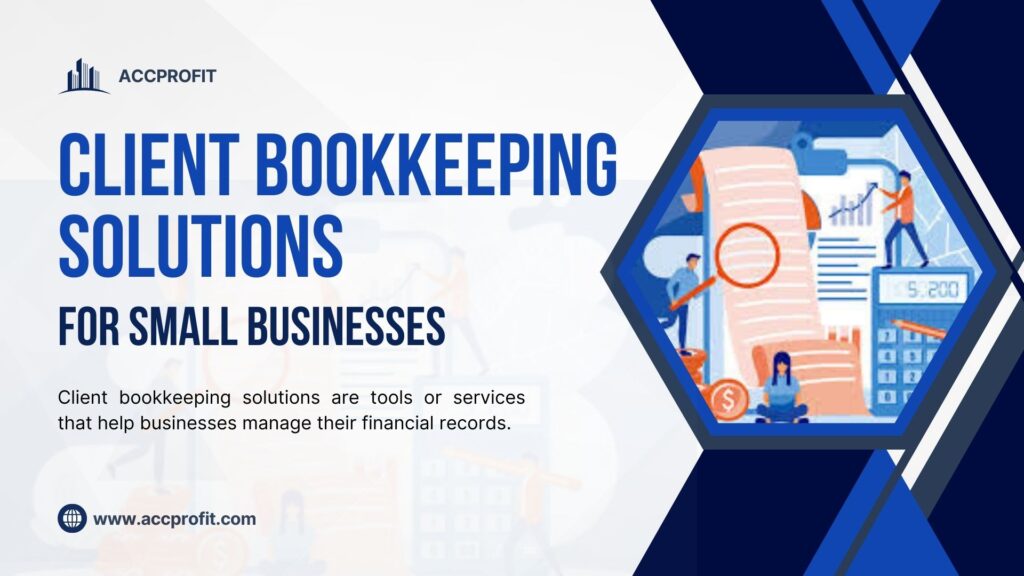
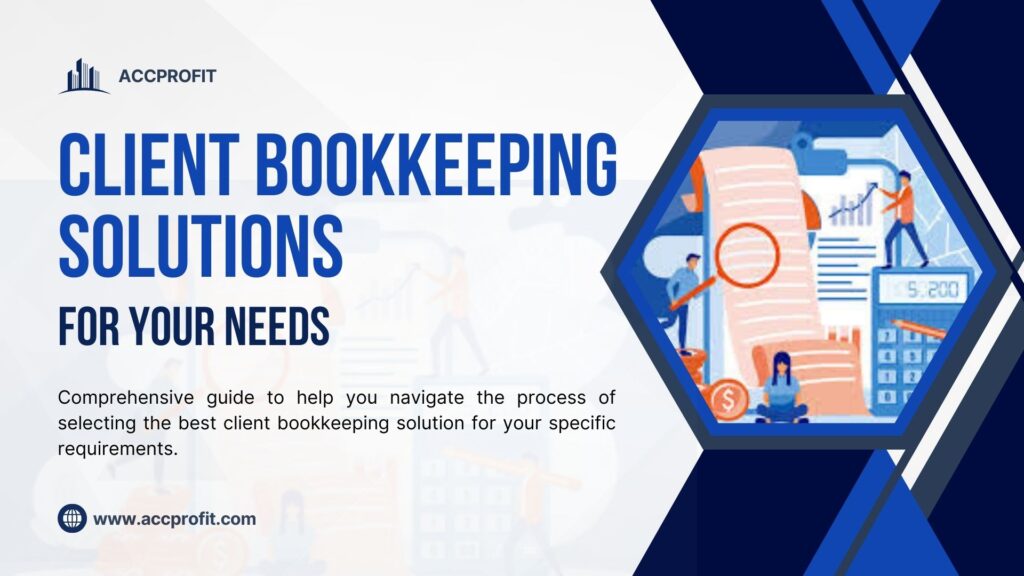
I do not even understand how I ended up here, but I assumed this publish used to be great
gqJsvpr FSGOKM caCrwExA
I really like reading through a post that can make men and women think. Also, thank you for allowing me to comment!
Awesome! Its genuinely remarkable post, I have got much clear idea regarding from this post
Free game web directories with instant approval
I just like the helpful information you provide in your articles
I do not even understand how I ended up here, but I assumed this publish used to be great
naturally like your web site however you need to take a look at the spelling on several of your posts. A number of them are rife with spelling problems and I find it very bothersome to tell the truth on the other hand I will surely come again again.
r6co1c
Çok yararlı bir makale olmuş. Severek takip ediyorum. Teşekkür ederim.
I really like reading through a post that can make men and women think. Also, thank you for allowing me to comment!
I very delighted to find this internet site on bing, just what I was searching for as well saved to fav
naturally like your web site however you need to take a look at the spelling on several of your posts. A number of them are rife with spelling problems and I find it very bothersome to tell the truth on the other hand I will surely come again again.
Hi there to all, for the reason that I am genuinely keen of reading this website’s post to be updated on a regular basis. It carries pleasant stuff.
There is definately a lot to find out about this subject. I like all the points you made
Very well presented. Every quote was awesome and thanks for sharing the content. Keep sharing and keep motivating others.
Pretty! This has been a really wonderful post. Many thanks for providing these details.
Nice post. I learn something totally new and challenging on websites
vakum ambalaj
mekanik servis
Step into BitStarz Casino today, claim your welcome bonus of 5 BTC and 180 free spins, with over 4000 slot games. Use a BitStarz mirror to unblock access.
Get Aviator demo game without sign-up
Verdiginiz bilgiler için teşekkürler , güzel yazı olmuş
Always stay connected with a working casino mirror
Master the game of Lucky Jet now!
Лаки Джет на Lucky Star — лети к победе!
very informative articles or reviews at this time.
Find free spins and offers using casino mirror
Wonderful post however I was wanting to know if you could write a
I do not even understand how I ended up here, but I assumed this publish used to be great
تُعد خدمة عروض تنظيف الكنب من أبرز الخدمات التي يحتاجها السكان في السعودية، خصوصًا مع أهمية تنظيف خزانات ببقيق في الحفاظ على الصحة العامة، ولهذا فإن تنظيف خزانات مضمون تُعد خيارًا مثاليًا للحصول على جودة عالية وخدمة مميزة. مع التزايد السكاني، أصبحت هذه الخدمات أكثر ضرورة من أي وقت.
If you’re planning a trip to Egypt, don’t miss the Best tour packages. It offers breathtaking views and a once-in-a-lifetime adventure, especially for nature lovers.
‘الامتحانات الوطنية’ تشير إلى مفهوم أساسي في التعليم بالمغرب، سواء كان ذلك منصة، خدمة، أو موضوع تعليمي محدد. يتم استعمال هذا المصطلح من طرف التلاميذ أو الأساتذة للوصول إلى موارد دراسية، تتبع النتائج، أو الإعداد للامتحانات. يعكس هذا المصطلح الدور المتزايد للتكنولوجيا والتنظيم في منظومة التعليم المغربية.
في عالم الضيافة العربية، لا شيء يضاهي روعة تمور للضيافة الفاخرة، عصيدة حساوية منزلية، تمر، تمر شيشي فاخر، تمر بضمان الجودة، الرز الحساوي الذهبي، أفضل أنواع التمور في السعودية، متجر تمور أونلاين موثوق، تمور صحية ومغذية، تمر رزيز سفسيف. تُعد هذه المنتجات رمزاً للجودة والفخامة، حيث يتم اختيار أجود أنواع التمور والمنتجات الحساوية بعناية فائقة. من المعروف أن التمور ليست مجرد طعام، بل هي إرث ثقافي يعكس كرم الضيافة العربية وأصالة المذاق الفريد. كما أن الطلب المتزايد على هذه المنتجات جعلها خياراً مثالياً للمناسبات الخاصة والاحتفالات، لتكون دائماً حاضرة على الموائد. إن لومي حساوي فاخر يعكس تميز الإنتاج المحلي وجودته.
Play smart and win more in the Aviator game.
Your winning chance is at Bitstarz Casino.
Casino mirror = uninterrupted gameplay, even with regional blocks.
A massage is the answer! It’s the quickest path to feeling calm, centered, and totally relaxed.
istanbul women
istanbul women
Игровая платформа доступна через зеркало казино
Best Aviator game app download for beginners
BitStarz Casino highlights fair play, offering tools to set limits and reminders so you stay in control.
siteniz çok güzel devasa bilgilendirme var aradığım herşey burada mevcut çok teşekkür ederim
Compare session lengths in the Aviator game and adjust plans after your Aviator game download.
Lift your bankroll IQ with the Aviator game; get a clean Aviator game download and fine-tune cashout discipline.
Organize session notes for the Aviator game and file them with your Aviator game download.
Start the Aviator game; get the trusted Aviator game download.
Review device storage needs for the Aviator game; secure a clean Aviator game download and free up space beforehand.
Learn the Aviator game fast with cashout multiplier ranges. Follow our Aviator game download checklist and build safer cashout habits.
Follow creator tips for the Aviator game; verify after your Aviator game download.
Confirm language packs for the Aviator game and select them during the Aviator game download.
Stick to one change per session in the Aviator game; document it with the Aviator game download reference.
Choose a compact package of the Aviator game; install the lightweight Aviator game download.
siteniz harika başarılarınızın devamını dilerim aradığım herşey bu sitede
siteniz çok güzel devasa bilgilendirme var aradığım herşey burada mevcut çok teşekkür ederim
UI themes, fonts, readability explored: 1win apk review.
siteniz çok güzel devasa bilgilendirme var aradığım herşey burada mevcut çok teşekkür ederim
Get quick access to betting and casino with 1win apk download for Android. Fast, safe, and free installation for your device.
Lucky Jet is a top-rated crash game with global popularity.
Aviator game ensures honesty, fast pace and strong engagement.
siteniz çok güzel devasa bilgilendirme var aradığım herşey burada mevcut çok teşekkür ederim
siteniz bir harika ben çok beğendim ve gerçekten çok güzel bilgilendirme var diğer sitelerden çok önde ve ben bundan sonra sürekli ziyaret edeceğim
Bilgiler için çok sağ olun. Ben özellikle park halindeyken de kayıt yapabilen bir model arıyordum. Nilüfer gibi kalabalık yerlerde park etmek büyük sorun. Sanırım benim için en ideali hareket sensörlü bir bursa araç kamerası olacak.
Geçen ay küçük bir kazaya karıştım ve haklı olmama rağmen ispatlamakta zorlandım. O günden sonra hemen bir bursa araç kamerası araştırmaya başladım. Keşke bu olayı yaşamadan önce bu yazıyı okuyup önlemimi alsaydım.
Ben profesyonel olarak direksiyon sallıyorum ve güvenlik benim için ilk sırada. Şirket araçlarımızın hepsinde olduğu gibi şahsi aracıma da bir bursa araç kamerası taktırmak istiyorum. Hem caydırıcı oluyor hem de olası bir durumda sigorta süreçlerini hızlandırıyor.
Harika bir yazı olmuş, teşekkürler. Özellikle Bursa’nın yoğun trafiğinde neyle karşılaşacağımız belli olmuyor. Olası bir durumda elimde kanıt olması için kaliteli bir bursa araç kamerası almayı düşünüyorum. Bu yazı karar vermemde çok yardımcı oldu.
Arkadaşımın aracındaki kameranın kaydettiği bir olay sayesinde büyük bir haksızlıktan kurtulduğunu gördüm. O günden beri en kısa zamanda bir bursa araç kamerası almayı planlıyordum. Yazınız bu süreci hızlandıracak.
Harika bir yazı olmuş, teşekkürler. Özellikle Bursa’nın yoğun trafiğinde neyle karşılaşacağımız belli olmuyor. Olası bir durumda elimde kanıt olması için kaliteli bir bursa araç kamerası almayı düşünüyorum. Bu yazı karar vermemde çok yardımcı oldu.
Bilgiler için çok sağ olun. Ben özellikle park halindeyken de kayıt yapabilen bir model arıyordum. Nilüfer gibi kalabalık yerlerde park etmek büyük sorun. Sanırım benim için en ideali hareket sensörlü bir bursa araç kamerası olacak.
Benzer bir ürün kullanıyorum ve kesinlikle herkese tavsiye ederim. Özellikle Organize Sanayi Bölgesi trafiğinde sabah ve akşam saatlerinde çok faydasını gördüm. İyi bir bursa araç kamerası gerçekten hayat kurtarabilir.
Benim için en önemli kriter montajının kolay olması ve kabloların ortalıkta görünmemesi. Aracın orijinalliğini bozmayacak, estetik bir şekilde monte edilebilen bir bursa araç kamerası modeli var mıdır acaba? Bu konuda da bilgi verirseniz sevinirim.
Yazınızda bahsettiğiniz G-sensör özelliği çok mantıklı. Allah korusun bir kaza anında o paniğe kapılıp kaydı korumayı unutabiliriz. Bu özelliği olan bir bursa araç kamerası bakacağım, aydınlattığınız için sağ olun.
Bu yazıyı okuyana kadar araç kameralarının bu kadar çok farklı özelliği olduğunu bilmiyordum. GPS takibi yapabilen bir bursa araç kamerası özellikle uzun yola çıkanlar veya aracını başkasına emanet edenler için büyük kolaylık.
Bilgilendirici makaleniz için teşekkürler. Bir bursa araç kamerası alırken garanti süresi ve teknik servis desteği de çok önemli bir faktör. Satın alırken bu detayları mutlaka göz önünde bulundurmak gerekiyor.
Daha önce araç kamerası kullanma konusunda tereddütlerim vardı, gereksiz bir masraf gibi geliyordu. Ancak trafikte yaşananları gördükçe bir bursa araç kamerası taktırmanın lüks değil, ihtiyaç olduğunu anladım. Verdiğiniz bilgiler için teşekkürler.
Ben profesyonel olarak direksiyon sallıyorum ve güvenlik benim için ilk sırada. Şirket araçlarımızın hepsinde olduğu gibi şahsi aracıma da bir bursa araç kamerası taktırmak istiyorum. Hem caydırıcı oluyor hem de olası bir durumda sigorta süreçlerini hızlandırıyor.
Ehliyetimi yeni aldım ve trafiğe çıkmaya biraz çekiniyorum. Ailem, başıma bir şey gelirse kanıt olması açısından bir bursa araç kamerası almamı tavsiye etti. Yeni başlayanlar için kullanımı kolay bir model öneriniz olur mu?
Bu kameraların fiyatları hakkında biraz araştırma yapmıştım. Yazınızda belirttiğiniz özelliklere sahip, uygun fiyatlı bir bursa araç kamerası bulmak mümkün müdür? Fiyat/performans ürünü arayanlar için tavsiyelerinizi bekliyorum.
Apartmanımızın otoparkı çok güvenli değil, daha önce birkaç aracın aynası kırılmıştı. Sadece sürüş anı değil, park halindeyken de aracımı koruyacak bir bursa araç kamerası benim için en doğru çözüm olacak gibi görünüyor.
Herkese merhaba. Biz Bursa ve çevre illerde ev ve fabrikalar için güneş paneli (GES) kurulumu yapıyoruz. Bu konu biraz teknik olduğu için müşterilerimizin çok fazla sorusu oluyor. Web sitemizi bir bilgi portalına dönüştürmeye karar verdik. “Güneş Paneli Devlet Teşvikleri”, “Ev için GES Kurulum Maliyeti”, “Bursa’nın Güneşlenme Süresi ve Enerji Verimliliği” gibi konularda detaylı yazılar hazırlıyoruz. İnsanlar bilgi ararken sitemize ulaştığında, uzmanlığımızı görüp bizden teklif alma olasılıkları artacaktır. Bu içerik odaklı bursa seo yaklaşımının, bizim sektör için en doğrusu olduğuna inanıyorum.
İyi günler. Yıllardır Bursa’da sigorta acenteliği yapıyorum. Bizim işimiz tamamen güven ve birebir ilişki üzerine kuruludur. İnternet bize çok uzak bir dünyaydı. Ancak yeni neslin artık sigorta acentesini bile internetten aradığını görüyorum. “Bursa en uygun trafik sigortası” veya “tamamlayıcı sağlık sigortası tavsiyesi” gibi aramalarda neden ben çıkmayayım? Siteme sigortacılıkla ilgili temel bilgileri, hasar anında yapılması gerekenleri anlatan bir bölüm eklemeyi düşünüyorum. Bu bursa seo çalışmaları, geleneksel iş kollarının bile dijitalleşmek zorunda olduğunun bir kanıtı.
İyi günler, Bursa’da bir sürücü kursumuz var. Rekabet o kadar arttı ki, fiyat kırmaktan başka bir şey yapamıyoruz. Artık farklı bir yol denemeye karar verdim. Web sitemizin blogunda “Bursa’da direksiyon sınavı güzergahları ve ipuçları”, “Elektronik sınavda en çok çıkan sorular”, “Sıfırdan araba kullanmayı öğrenme rehberi” gibi içerikler üreteceğiz. Bu sayede sadece kurs arayanları değil, ehliyet süreciyle ilgili bilgi arayan tüm adayları sitemize çekebiliriz. Bu içerik odaklı Bursa SEO stratejisi, bizi sadece fiyatla rekabet etmekten kurtaracak.
Selamlar, biz Bursa’daki organize sanayi bölgelerinde fabrika ve üretim tesisi temizliği hizmeti veriyoruz. Bizim müşteri kitlemiz son kullanıcı değil, direkt fabrika müdürleri veya satınalma sorumluları. Bu yüzden Instagram, Facebook gibi yerler bize pek müşteri getirmiyor. Web sitemiz var ama aramalarda nasıl çıkacağımızı bir türlü çözemedik. “Bursa endüstriyel temizlik” yazdığında rakipler çıkıyor. Sanırım bizim de “Gıda Üretim Tesislerinde Hijyen Standartları” veya “Otomotiv Fabrikalarında Zemin Temizliği Nasıl Yapılır?” gibi daha profesyonel ve teknik içerikler üretmemiz gerekiyor. Bu bursa seo olayı, B2B (firmadan firmaya) çalışanlar için daha farklı dinamiklere sahip sanırım. Bu konuda tecrübesi olanlardan tavsiye alabilirim.
Herkese merhaba. Biz Bursa ve çevre illerde ev ve fabrikalar için güneş paneli (GES) kurulumu yapıyoruz. Bu konu biraz teknik olduğu için müşterilerimizin çok fazla sorusu oluyor. Web sitemizi bir bilgi portalına dönüştürmeye karar verdik. “Güneş Paneli Devlet Teşvikleri”, “Ev için GES Kurulum Maliyeti”, “Bursa’nın Güneşlenme Süresi ve Enerji Verimliliği” gibi konularda detaylı yazılar hazırlıyoruz. İnsanlar bilgi ararken sitemize ulaştığında, uzmanlığımızı görüp bizden teklif alma olasılıkları artacaktır. Bu içerik odaklı bursa seo yaklaşımının, bizim sektör için en doğrusu olduğuna inanıyorum.
Merhaba hayvansever dostlar! Özlüce’de bir pet kuaförü dükkanım var. Müşterilerim genelde mahalleden veya veteriner tavsiyesiyle geliyor. Web sitem var ama pek ilgilenemiyorum. İnsanların artık “Nilüfer’de kedi tıraşı” veya “Bursa’da köpek bakımı” gibi aramalarla hizmet aradığını fark ettim. Siteme bir blog bölümü ekleyip “Tüy Döken Köpekler İçin Bakım Önerileri”, “Yavru Kedilerde Tırnak Kesimi” gibi konularda bilgilendirici yazılar yazsam, hem hayvan sahiplerine yardımcı olurum hem de dükkanımın tanınırlığını artırırım diye düşünüyorum. Bu Bursa SEO işlerine yavaş yavaş girmem lazım galiba.
Herkese merhaba, Bursa’da teknik, hukuki ve yeminli tercümanlık hizmetleri veren bir büromuz var. Müşterilerimiz genellikle ihracat yapan sanayi firmaları veya yurtdışı evrak işleri olan bireyler. “Bursa yeminli tercüman” veya “İngilizce teknik çeviri” gibi aramalarda bulunabilir olmak bizim için çok önemli. Hizmet verdiğimiz her dil ve uzmanlık alanı için sitemizde ayrı ayrı detaylı hizmet sayfaları oluşturduk. Ayrıca “Noter onaylı tercüme nedir, nasıl yapılır?” gibi bilgilendirici yazılarla da müşterilerin aklındaki soruları cevaplıyoruz. Başarılı bir bursa seo çalışması, bizim gibi niş alanlarda hizmet verenler için hayati önem taşıyor.
Selamlar, biz Bursa’daki organize sanayi bölgelerinde fabrika ve üretim tesisi temizliği hizmeti veriyoruz. Bizim müşteri kitlemiz son kullanıcı değil, direkt fabrika müdürleri veya satınalma sorumluları. Bu yüzden Instagram, Facebook gibi yerler bize pek müşteri getirmiyor. Web sitemiz var ama aramalarda nasıl çıkacağımızı bir türlü çözemedik. “Bursa endüstriyel temizlik” yazdığında rakipler çıkıyor. Sanırım bizim de “Gıda Üretim Tesislerinde Hijyen Standartları” veya “Otomotiv Fabrikalarında Zemin Temizliği Nasıl Yapılır?” gibi daha profesyonel ve teknik içerikler üretmemiz gerekiyor. Bu bursa seo olayı, B2B (firmadan firmaya) çalışanlar için daha farklı dinamiklere sahip sanırım. Bu konuda tecrübesi olanlardan tavsiye alabilirim.
Merhaba gezgin ruhlar! Ben Bursa’da serbest zamanlı olarak tarihi ve kültürel turlar düzenleyen bir rehberim. Koza Han, Ulu Cami, Cumalıkızık gibi yerleri anlatıyorum. Müşterilerim genelde otellerin yönlendirmesiyle geliyor. Kendi web sitem üzerinden doğrudan turistlere ulaşmak istiyorum. “Bursa’da günübirlik ne yapılır?”, “Bursa’nın tarihi yerleri” gibi konularda detaylı ve fotoğraflı gezi yazıları hazırlamanın beni aramalarda üst sıralara taşıyabileceğini düşünüyorum. Bu Bursa SEO konusunu çözebilirsem, aracılar olmadan kendi işimin patronu olabilirim.
Bitcoin Invest offers secure ROI plans designed for all types of investors worldwide.
I very delighted to find this internet site on bing, just what I was searching for as well saved to fav
Practical advice that’s easy to implement. Much appreciated.
A concise guide with practical steps — very helpful indeed.
Great FAQ section — answered the exact questions I had.
I tried your suggestion and it worked perfectly for me. Cheers!
Rainx Drive is the Best Cloud Storage Platform
This was beautiful Admin. Thank you for your reflections.
This is really interesting, You’re a very skilled blogger. I’ve joined your feed and look forward to seeking more of your magnificent post. Also, I’ve shared your site in my social networks!
Appreciate the time you put into this — it’s packed with value.
siteniz harika vermiş olduğunuz makaleler için teşekkür ederim sitenize sürekli gelmek istiyorum başarılarınızın devamını bekliyorum
Great FAQ section — answered the exact questions I had.
This was beautiful Admin. Thank you for your reflections.
There is definately a lot to find out about this subject. I like all the points you made
For the reason that the admin of this site is working, no uncertainty very quickly it will be renowned, due to its quality contents.
I do not even understand how I ended up here, but I assumed this publish used to be great
I appreciate you sharing this blog post. Thanks Again. Cool.
Good post! We will be linking to this particularly great post on our site. Keep up the great writing
Hi there to all, for the reason that I am genuinely keen of reading this website’s post to be updated on a regular basis. It carries pleasant stuff.
I’m often to blogging and i really appreciate your content. The article has actually peaks my interest. I’m going to bookmark your web site and maintain checking for brand spanking new information.
Hi there to all, for the reason that I am genuinely keen of reading this website’s post to be updated on a regular basis. It carries pleasant stuff.
There is definately a lot to find out about this subject. I like all the points you made
Awesome! Its genuinely remarkable post, I have got much clear idea regarding from this post
For the reason that the admin of this site is working, no uncertainty very quickly it will be renowned, due to its quality contents.
Very well presented. Every quote was awesome and thanks for sharing the content. Keep sharing and keep motivating others.
This is my first time pay a quick visit at here and i am really happy to read everthing at one place
Hi there to all, for the reason that I am genuinely keen of reading this website’s post to be updated on a regular basis. It carries pleasant stuff.
I do not even understand how I ended up here, but I assumed this publish used to be great
naturally like your web site however you need to take a look at the spelling on several of your posts. A number of them are rife with spelling problems and I find it very bothersome to tell the truth on the other hand I will surely come again again.
Good post! We will be linking to this particularly great post on our site. Keep up the great writing
Very well presented. Every quote was awesome and thanks for sharing the content. Keep sharing and keep motivating others.
naturally like your web site however you need to take a look at the spelling on several of your posts. A number of them are rife with spelling problems and I find it very bothersome to tell the truth on the other hand I will surely come again again.
Great information shared.. really enjoyed reading this post thank you author for sharing this post .. appreciated
naturally like your web site however you need to take a look at the spelling on several of your posts. A number of them are rife with spelling problems and I find it very bothersome to tell the truth on the other hand I will surely come again again.
Good post! We will be linking to this particularly great post on our site. Keep up the great writing
Good post! We will be linking to this particularly great post on our site. Keep up the great writing
I like the efforts you have put in this, regards for all the great content.
Awesome! Its genuinely remarkable post, I have got much clear idea regarding from this post
This is my first time pay a quick visit at here and i am really happy to read everthing at one place
Hi there to all, for the reason that I am genuinely keen of reading this website’s post to be updated on a regular basis. It carries pleasant stuff.
This was beautiful Admin. Thank you for your reflections.
Very well presented. Every quote was awesome and thanks for sharing the content. Keep sharing and keep motivating others.
I very delighted to find this internet site on bing, just what I was searching for as well saved to fav
This is my first time pay a quick visit at here and i am really happy to read everthing at one place
I like the efforts you have put in this, regards for all the great content.
I truly appreciate your technique of writing a blog. I added it to my bookmark site list and will
I just like the helpful information you provide in your articles
Nice post. I learn something totally new and challenging on websites
I very delighted to find this internet site on bing, just what I was searching for as well saved to fav
I appreciate you sharing this blog post. Thanks Again. Cool.
very informative articles or reviews at this time.
This is really interesting, You’re a very skilled blogger. I’ve joined your feed and look forward to seeking more of your magnificent post. Also, I’ve shared your site in my social networks!
I really like reading through a post that can make men and women think. Also, thank you for allowing me to comment!
Thanks for the practical tips — they made a real difference for me.
Elektrik pano kliması kurulumu
Elektrik pano kliması kurulumu
eşarp
This article is well-researched and clearly written. Appreciate the effort!
I recently tried to Download latest APK from a verified source and found it super helpful. The VPN APK version provided access to features like Mobile game mod and Beta APK which made the experience much smoother. I also checked for security before installing the Unlimited Gems and everything worked perfectly. Always look for safe APK download sites to ensure reliability and clean installations.
Aviator app India – fast, easy, and exciting to play!
42l03t
Sütlaçın kıvamı öyle güzel ayarlanmış ki, kaşıklarken bile fark ediliyor. Rize’de tatlı yemek isteyen herkese tavsiye ederim.
Very well presented. Every quote was awesome and thanks for sharing the content. Keep sharing and keep motivating others.
This is really interesting, You’re a very skilled blogger. I’ve joined your feed and look forward to seeking more of your magnificent post. Also, I’ve shared your site in my social networks!
I am truly thankful to the owner of this web site who has shared this fantastic piece of writing at at this place.
Bahis, Avrupa’nın ve ülkemizin en popüler bahis platformlarından biridir. Çeşitli avantajları ile dikkat çeken bu site, bahis sektörünün en gözde platformlarından biri haline gelmiştir.
I appreciate you sharing this blog post. Thanks Again. Cool.
I’m often to blogging and i really appreciate your content. The article has actually peaks my interest. I’m going to bookmark your web site and maintain checking for brand spanking new information.
I appreciate you sharing this blog post. Thanks Again. Cool.
This is really interesting, You’re a very skilled blogger. I’ve joined your feed and look forward to seeking more of your magnificent post. Also, I’ve shared your site in my social networks!
Hi there to all, for the reason that I am genuinely keen of reading this website’s post to be updated on a regular basis. It carries pleasant stuff.
Very well presented. Every quote was awesome and thanks for sharing the content. Keep sharing and keep motivating others.
Your article helped me a lot, is there any more related content? Thanks!
This post has given me a whole new appreciation for this subject. Very enlightening! Great!
Interesting perspective, definitely worth considering.
Thanks for sharing. I read many of your blog posts, cool, your blog is very good.
Your article helped me a lot, is there any more related content? Thanks!
Thanks for sharing. I read many of your blog posts, cool, your blog is very good.
Thank you for your sharing. I am worried that I lack creative ideas. It is your article that makes me full of hope. Thank you. But, I have a question, can you help me?
Tu contenido siempre vale la pena leerlo.
Your point of view caught my eye and was very interesting. Thanks. I have a question for you.
For the reason that the admin of this site is working, no uncertainty very quickly it will be renowned, due to its quality contents.
Reading your article helped me a lot and I agree with you. But I still have some doubts, can you clarify for me? I’ll keep an eye out for your answers.
Your point of view caught my eye and was very interesting. Thanks. I have a question for you.
Your point of view caught my eye and was very interesting. Thanks. I have a question for you.
Your article helped me a lot, is there any more related content? Thanks!
Bahis her geçen gün popülerliğini artırarak daha fazla kullanıcıyı bünyesine katmaya devam ediyor.
Your article helped me a lot, is there any more related content? Thanks!
Your point of view caught my eye and was very interesting. Thanks. I have a question for you.
This is my first time pay a quick visit at here and i am really happy to read everthing at one place
Good post! We will be linking to this particularly great post on our site. Keep up the great writing
There is definately a lot to find out about this subject. I like all the points you made